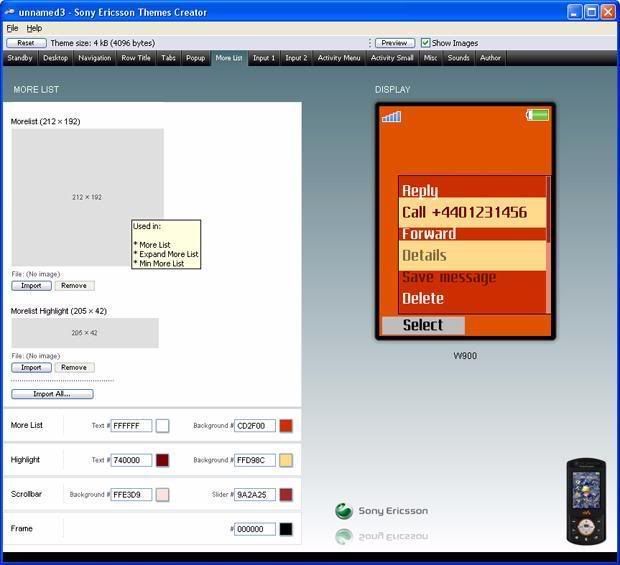
supports these models:
F500i, J210/J220/J230, J300, K200, K300, K500/K506/K508, K510, K530, K550, K600, K610, K618, K700, K750, K770, K790, K800, K810, K850, M600, P1, P900/P908, P910, P990, S500, S700/S710, T226/T230/T238/T290, T250, T610/T616/T618/T630/T628/T637, T650, T68i/T300/T306/T310/T312/T316, V800, W200, W300, W580, W600, W610, W660, W700, W710, W810, W850, W880, W900, W910 W950, W960, Z250, Z300, Z310, Z320, Z500, Z520, Z525 ,Z530, Z550, Z600/Z608, Z610, Z710, Z750, Z1010.
| Click this bar to view the full image. |

If you want to EDIT THE THEMES and then use them.You can surely do so.
Download the Sony Ericsson Theme Creator linked below, officially developed and provided by Sony Ericsson itself.
Steps to EDIT the themes or to create new ones:
1. Just open the theme creator after installation.
2. It will load a default environtment for a particular random SE phone, which u can change the phone acc to ur model from File > Change Phone menu
3. Now as the pic below shows its already loaded with a phone modle + a theme compatble to it.Now u can either EDIT it or make a new one.
4. Those black toolbar buttons shows all the possible screens and options u can edit the theme on.
5. Click an option and work around
6. You can then release themes on ur name in Author field
| Click this bar to view the full image. |

D/L the themes:
http://rapidshare.com/files/100813874/secbthemeswbb.rar
http://rapidshare.com/files/100813873/secbtcwbbv3-19.rar
http://rapidshare.com/files/100823222/secbpackwbb.rar

The Sony Ericsson Onyx Series hypersuite transforms your Windows XP desktop into a sleek, multi-colored Sony Ericsson branded environment. Now you can fully change the look and feel of your start menu, window frames & buttons, taskbar, dialog boxes and other Windows interface elements with a simple click of a button.
http://w17.easy-share.com/1701209557.html